
Mini Pixel
A downloadable tool for Windows
A Simple Editor for Tiny Graphics
Mini Pixel aims to be a tiny pixel art editor which is accessible and fun to use. It is inspired by classic pixel art editors such as Window 2000's Paint, IDraw3 and Graphics Gale. Mini Pixel doesn't want to overwhelm you with features and lets you embrace its constraints to simply focus on your art.
Features
- Streamlined and easy to use
- Tiny install size of less than 2 MB
- Loads and saves standard PNG files
- Infinite undo/redo stack
- Load files by dropping them onto the canvas
- Flexible crop tool also lets you enlarge your canvas
- 8-bit indexed mode with custom palettes
Issue tracker and source code
| Status | In development |
| Category | Tool |
| Platforms | Windows |
| Rating | Rated 4.7 out of 5 stars (3 total ratings) |
| Author | Fabio Arnold |
| Made with | SDL |
| Tags | 16-bit, 2D, 8-Bit, Pixel Art, Retro, Sprites, Tileset, ziglang |
| Code license | MIT License |
| Average session | About an hour |
| Languages | English |
| Inputs | Keyboard, Mouse |
Download
Download
Mini Pixel - Version 0.2.1 1 MB
Development log
- Release of Version 0.2.1Jul 29, 2022
- Release of Version 0.2.0Mar 14, 2022
- Implementing Custom Message BoxesFeb 11, 2022
- Release of Version 0.1.1Feb 07, 2022

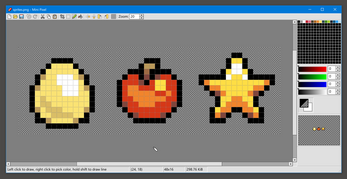
Comments
Log in with itch.io to leave a comment.
I can't figure out what that little selection box is under the colour sliders to the right. I've been switching between the two options and trying everything to compare it but I never notice anything different.
Hey, this is quite subtle. It toggles the blending mode of your selection between alpha blending and replacing the alpha values of the underlying image. There will only be a difference if your selection contains pixels with an alpha value less than 255.
Hope that answers your question! :)
Yep, now I get it. Thanks!
Would love to try this on macOS :)
Have you tried building it from source? :)
The only issue that I had is actually for bigger resolution works, shapes and the capacity of change the pencil size are really necessary.
The ui is awesome, simple and easy to understand,
Thank you! This is so cool! :D I made a GitHub issue for your request: https://github.com/fabioarnold/MiniPixel/issues/32
For now you can try holding shift to draw lines and alternate between pen und bucket by pressing N and B if that is any help to speed things up... I understand having different brushes will be really helpful when sketching or working on large pieces.
Looking forward to seeing your work! :)